Update: I wanted to add my week long impressions before the daily recap, so edited to add that in at the beginning of the post; GMG
Week 1 Impressions
I am shocked at how quickly I have acclimated to the Ergodox EZ in my daily work. Granted, I’m using it nearly 6 hours a day between work and novel writing, but I really am surprised at how much I enjoy using it. I don’t think that much computer work is common for people. I also think I have a distinct difference over a lot of Ergodox adopters: I am NOT a developer or programmer. For me, that means I have fewer keys that I have to relearn.
For me, I needed to adapt to:
- having the board split and hands farther apart
- arrow keys on a layer
- few shortcuts (bold, italics, cut, copy, paste, etc) at special positions on layer 0
- thumb clusters
I think developers and programmers have more that they would have to adapt to – symbols, IDE shortcuts, window movement keys, maybe integrating vim/Emacs.
The other big impression: people will absolutely judge you for buying one, but on the inside, probably find it pretty cool. My boss calls my cube the “cockpit” now and asks if I like piloting the shuttle. But he was also very eager to give the Ergodox a shot and was amazed at how hard it was to master, giving me props for getting good at it as fast as I have. My co-workers all tried it as well and everyone came away saying it was cool, impressed I would be willing to make this drastic change to my work place. One of them is even starting to learn about mechanical keyboards, perhaps moving towards one for himself one day.
Below, I’ve listed out my thoughts day by day, if that interests you. If you’ve got questions, feel free to drop them below and drift around to any of my other posts.
Day 0 – End of the day
I give in, my brain hurts. I went all day with Ergodox and could feel things kicking in slowly – left thumb is actually a useful digit now, arrows keys are right under my fingers, layers are starting to make sense.
But holy crap, I’m worn out. Very reminiscent of learning Colemak, where it isn’t a headache, but actually feeling like I can’t think anymore. I know gray matter in the brain has no nerve endings to feel, but this feels like a brainache.
Also, it’s weird to have my hands on separate boards. Wonder if that’s going to every feel normal.
But for the rest of the day, I’m switching back to my regular board just so that I can get this last email out.
I did however make all of my colleagues try it out on my QWERTY layer. I was hilarious to watch them try to process the changes introduced. None of them realized that the keys aren’t staggered until I pointed it out. They kept getting annoyed that they’d hit M and , at the same time.
Day 1 – Saturday half day
I did use it for doing revisions to my novel and I really like using is sorta one handed. Left hand on board with backspace and delete available and right hand on mouse. I could easily see doing gaming this way.
Still really struggling with bottom row not being staggered. This might be the thing which breaks me. If I can’t get this down, I can’t type and there’s not point continuing.
Day 3
I CAN FINALLY TYPE “C” WITHOUT ERRORS!! Still struggling with X, V, and B though, but I think my brain is finally accepting the new positions.
And I made a lot of iterations to my layout today.
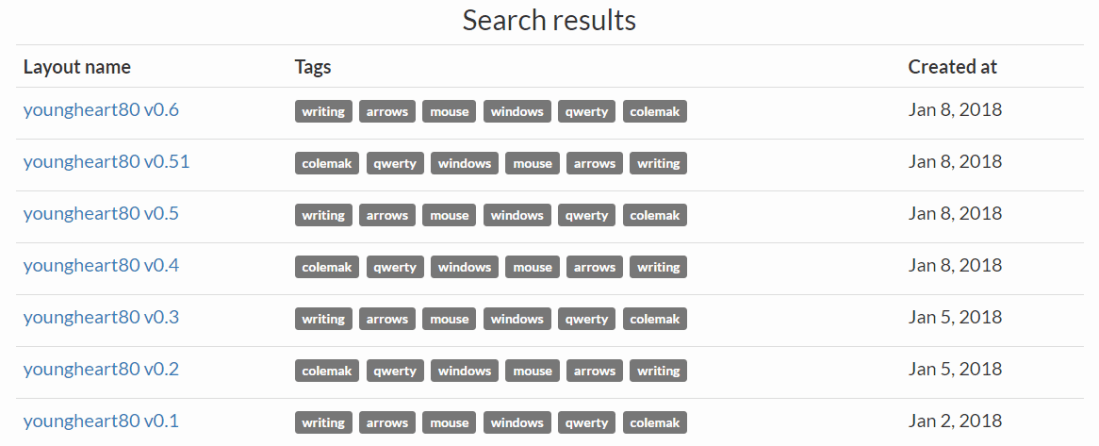
Also, I realized that I had put too much under my right thumb cluster. The pain moved from ring/pinky of my right hand to my right thumb, so the last item on that list, v0.6, was to move my layer 1 key elsewhere and change it’s type. Things feel better already.
Day 4
I actually feel like I got work done today. I wasn’t thinking so intently on how to use the keyboard, I just used it and got stuff done. Suddenly bottom row stuff wo
DCA profile keycaps now feel mostly normal. I like that I don’t have to raise up much to move from row to row. I still wonder how DCS profile might feel for more sculpting.
Tenting also feels like it has lessened hand pain and I’m really liking having my hands apart.
Day 5
Hmm, I’m using the built-in keyboard on my laptop during a meeting and I can’t type. My hands consistently are too far apart so I’m off the keys, I’m actually using my left thumb, though I keep hitting spacebar instead of backspacing. Ugh! Why don’t my fingers work?
Wait, there it is. After 20 seconds, my brain kicked in and I could suddenly type again just fine.
Who would have though that 5 days would be all that was needed to get that comfortable with a new system that my old one would feel foreign?
I think I need to make certain to use regular layout keyboards at least daily for a few minutes so that I don’t lose the ability to type on them at all.
Day 6
Only struggles now are using number row and remembering to use layer 1 for navigation (arrows, end, home) instead of reaching for the mouse. I’m surprised at how fast I can navigate if I just can remember where to hit.
Error rate is down significantly and hesitation when doing regular typing is nearly none. Password entry is slow since much of that is muscle memory that hasn’t yet adapted to the new layout. Using my text expansion software (TyperTask) is also slow for similar reasons.
I LOVE that I can independently move each half. Little bit of rotation in or out, move in or out. Just tweak things a little for that hand to reduce stress and discomfort just a little bit more. Every little bit is helping. Shoulders are more relaxed and hand pain is down. Now both hands feel like they are getting used, but not in pain. And the adjustments in tenting are helping. I’m actually finding that too much tenting can contribute to stress as well.
[Second attempt to comment, first one didn’t go throught.]
Hello Grant,
I didn’t know about TyperTask, thank you for mentioning it in the article 🙂 . So only one week was enough to adapt to the staggered rows? I must admit, just like your boss, I’m impressed by how swift the switch was.
Now gaming with an Ergodox (or any ortholinear keyboard, actually) I don’t think I saw many people try that and chances are it’s because of the layers. I mean, take any MMORPG (Blade and Soul in my case), what are the odds that the game’s shortcuts will be completely messed up?
At one point I was wondering if the layers of the Ergodox acted as layers also for the layout, i.e. the upper case letters being on a completely different layer than the lower case letters.
Another question that came to my mind and which is hardly addressed in videos is the portability of the keyboard layout. Say I flash a BÉPO layout in my layer 0, an AZERTY layout in my layer 1 and QWERTY layout in my layer 2, if I unplug the Ergodox from my workstation and plug it into a friend’s laptop who’s using a QWERTY, will the laptop overwrite my Ergodox config with a split QWERTY?
One last question I wasn’t sure where to ask is very focused on the EZ version but I’m not sure you can answer it. Back in the Infinity days you could configure your keyboard’s layouts and layers using a simple text editor (and a compiler) but I’m a bit worried about the EZ’s online configurator going offline some day, because <reasons!>. Do you think there is still a way to config’ the EZ without relying on that online tool?
At any rate, congrats for being so swift, I really hope to take one some day, it seems really painful in the first few days but if it pays off in productivity and typing comfort, I’m all in. Keep up the good work, Grant!
LikeLiked by 1 person
Sorry for the very late reply, Been quite busy. Thanks for the questions – you inspired a new post (https://grantmichaelgardner.com/2018/01/21/some-ergodox-questions-answered/) which I hope answers what you were asking.
LikeLiked by 1 person