So my board arrived last night, a day earlier than expected, which is always a nice bonus. Less nice was USPS caused a bit of a kerfuffle with how they do parcel delivery if someone isn’t home to receive the package. However, even with the issues, I am much happier with my USPS experience than recent FedEx deliveries with regards to parcels that require signature for delivery.
Still, all that mixed together meant that today was day 0 with the Ergodox EZ.
I’m not going to go into too much detail and for my regulars who aren’t keyboard aficionados, there might be a lot of jargon that will be unfamiliar. Since this is closer to steam of consciousness, I’ll direct you to the comments area if you’ve got something bugging you that you want to ask about.
Unboxing and Initial Thoughts
I got to have some help in opening my package, which is always a treat. And since I received a used unit, mine didn’t come with the same experience as someone getting it new. That said, major props to the seller who packed it very nicely with plenty of space and foam. All the bits, bobs, cables, and pieces were present and accounted for.
The Ergodox EZ is a little smaller than I thought it would be, which is good. Clean, white, and tight, I’m very impressed with the build quality. Solid as a kettlebell, though calling it equivalent to Superman’s abs might be a stretch. 🙂
This particular unit has Gateron Brown switches. This is my second experience with Gateron Browns and this experience is much better. The batch of Gaterons used on my Obin Anne Pro keyboard seem much mushier in comparison. These are crisp, very much akin to the Cherry MX Browns that I have on other boards. Typing feel is very nice. I will say that the Ergodox EZ doesn’t have the “hefty” feel in typing that my WASD CODE board does, but I don’t think that’s going to be a problem. I am very pleased so far.
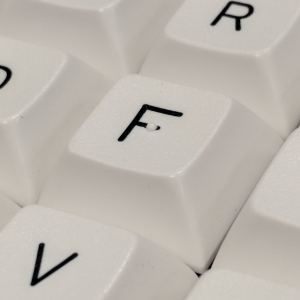
Key caps are nice – the DCA profile is going to be a change that only time will reveal if I like. The nubs that comes on the F and J keys are so prominent and I love them; almost sharp to the touch. So easy to tell without looking if I’m on the home row or not. I would be very interested to try the DCS profile that the blank Ergodox EZ comes with.
Ortholinear Keys and Customizing the Layout
One of the obvious differences from other keyboard are the non-staggered rows, and boy are they taking some time to get used to.
Reaching up from home row hasn’t been an issue, but the reaching down to the bottom row is so different, especially for my left hand. The X, C, V, and B keys just don’t sit where I’m used to and I’m way overreaching past where the keys are relative to where my brain thinks they should be. That’s going to be the hardest thing to master, I think. And since I will often be using other boards (laptop, personal Surface 4 Pro, conference room computers, etc.) I’m going to get plenty of chance to practice going from one to the other.
Getting used to the thumb cluster is going much smoother. By mid day, I had almost gotten used to the backspace key and the enter key being at thumb positions. And and I’m really getting used to having mouse control available to me through keys instead of having to reach for a mouse.
I had been using the online configuration tool in the days leading up to receipt in order to play with my initial thoughts of a layout.
Colemak layout on Layer 0 with dedicated cut/copy/paste and underline/italics/bold on the inner most column of each half and spacing/editing keys on the thumb clusters. As I haven been thinking about how I use computers each day, between work and prose drafting, I have tried to put the things I use the very most in that top layer. I think there will be plenty of tweaking to be done.
I also had a moment of consternation deciding how I wanted to deal with Ctrl-Alt-Delete (for logging into my work computer), Ctrl-Shift-Esc (used to pull up the Task Manager), and the combination of Win-Arrow keys (for moving and docking windows) as these are all things I will want to access quickly numerous times a day in my engineering work.
In playing with the configurator, I noticed what seemed like a few bugs and sent off an email to the Ergodox folks. The customer service response from them has been amazing. I kinda feel bad buying my unit used instead of buying a new one. I hope that providing some additional exposure will make up the difference.
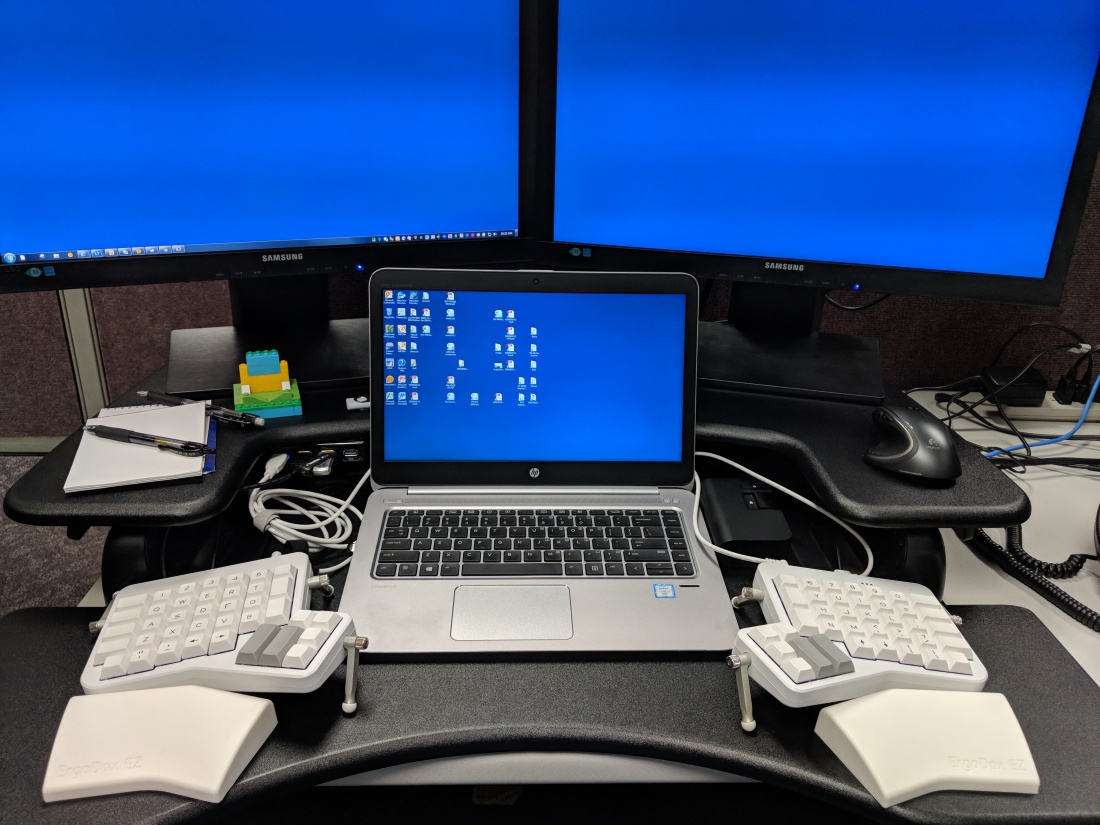
So what questions or comments do you have? Leave them below.








Hello Grant,
I’m a mere subtitler and so far, my MX Board suits me but I’ve been keeping an eye on this keyboard for a few years already. My main concern isn’t exactly the price, it’s the size and quality of the n-key rollover bit since I intend to use Plover with it. I look forward for your updates using it after a few weeks, see if it really changes anything in your typing habits.
LikeLiked by 1 person
Thanks for the comment! I don’t really have much need for n-key rollover, but I have seen several posts about using the Ergodox EZ with Plover. Actually not even sure how to test n-key rollover. By as for the rest I’ve been very happy so far
The adaptation process has been pretty smooth. I’ll try to post a 1 week follow up in a couple days.
LikeLiked by 1 person